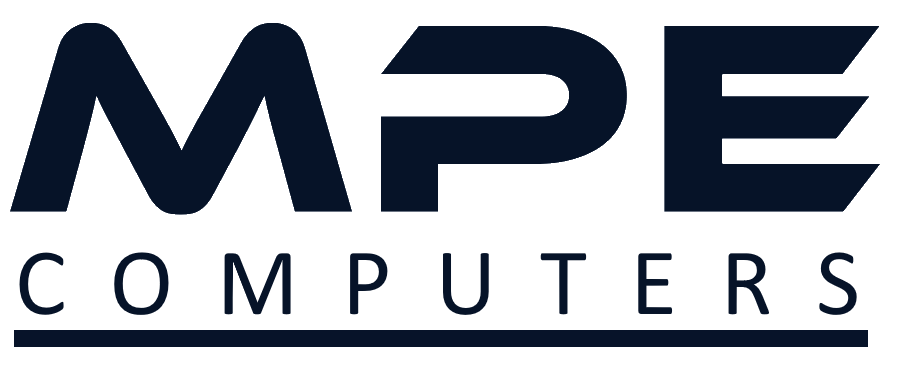5 Benefits of Using CAT 6A Cabling for Faster and More Reliable Network Performance
CAT 6A cabling is a superior choice for businesses looking to upgrade their network infrastructure. Discover the 5 key benefits of using CAT 6A cabling for faster and more reliable network performance.